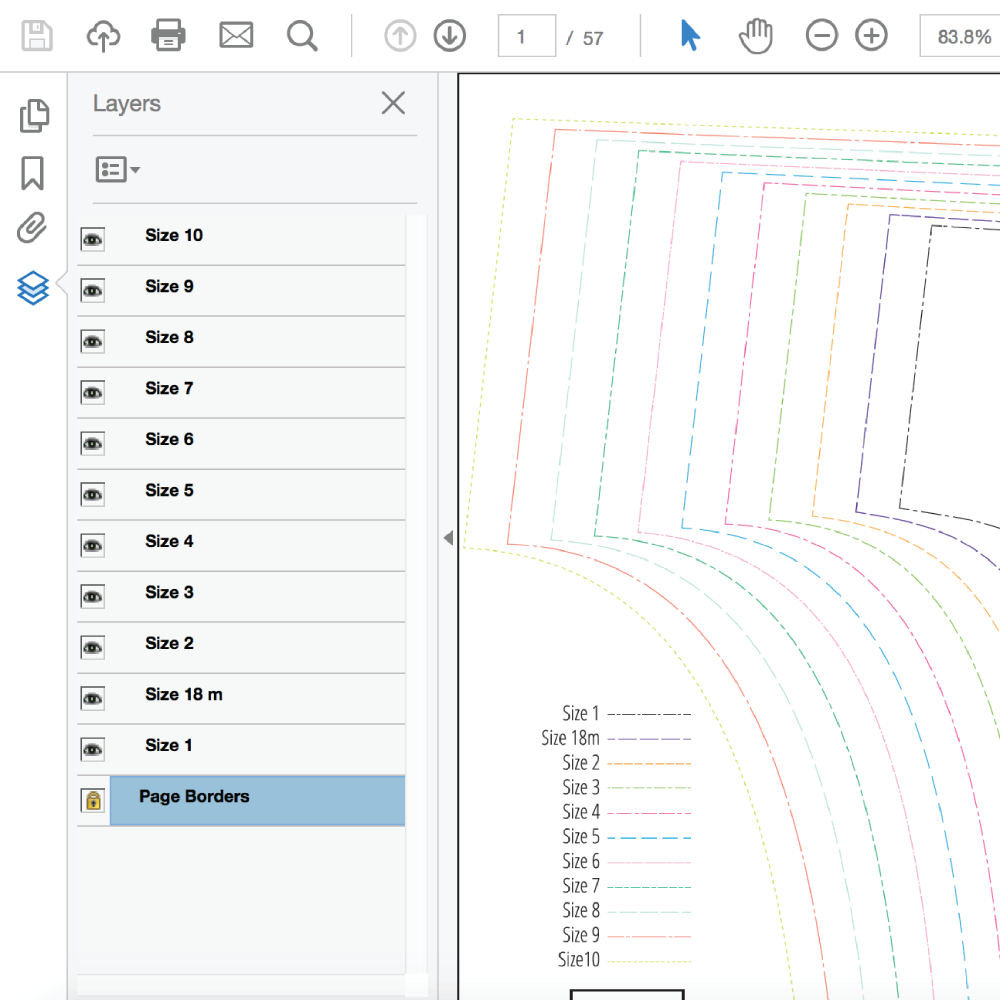
One of the changes that’s rolling out with the updated versions of the patterns is the ability to print with layers. This means is you’ll be able to print out just the size(s) you want to make, and it’s super easy to do. Keep in mind, it only works on patterns where this functionality has been included in the design process. Unfortunately, isn’t available for all Hey There Threads patterns as yet, but never fear, if your fav hasn’t had its makeover yet, it’s not far away.
Step 1.
SUPER important! This only works with Adobe Acrobat Reader. Get the latest version HERE. (Side note: Whether you are printing a Hey There Threads pattern or not, whether you’re printing with layers or not, you should always, I mean, ALWAYS, print your PDF sewing patterns with Adobe Acrobat. It’s the most stable and reliable way and it’s like the kind boyfriend who is sweet and loving and will never break your heart by doing the unthinkable like printing your pattern at 112% scale or chopping off page borders.)
Step 2.
Click on the layers icon. It’s the one on the left hand side bar that looks like a stack of papers.
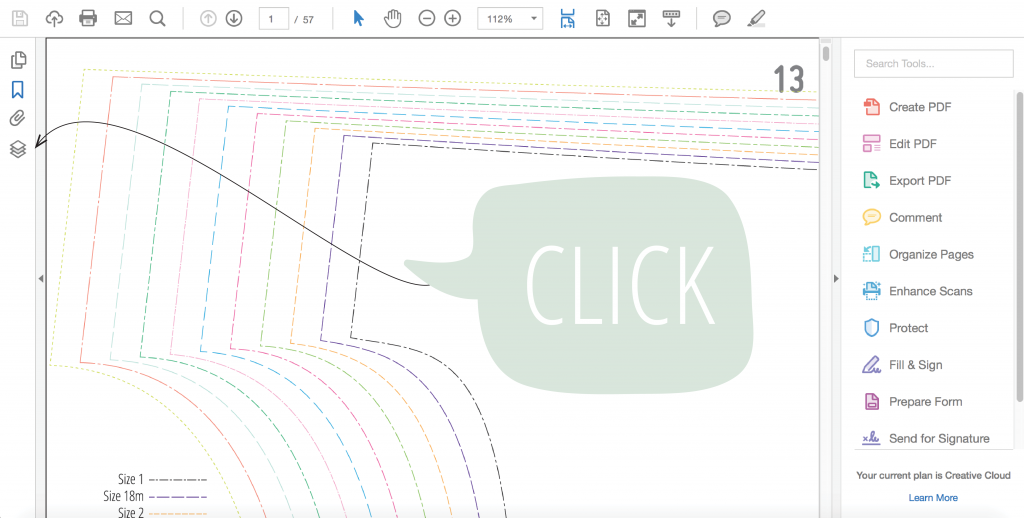
Now you can see all the layers/sizes in the pattern.
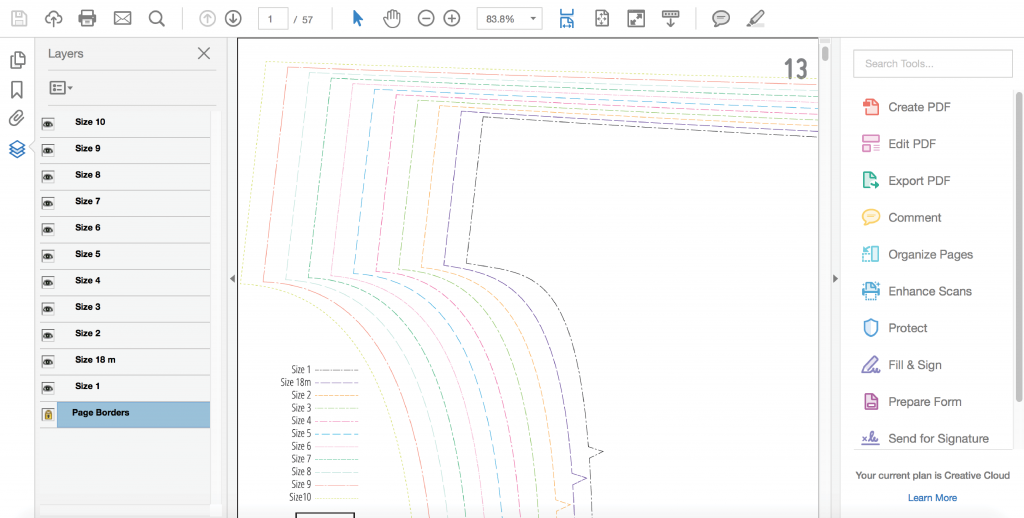
Step 3.
Click the eye beside each size that you DON’T want to turn that layer/size off. Clicking it again will toggle that layer/size back on. I’ve turned off all the layers except for Size 5.
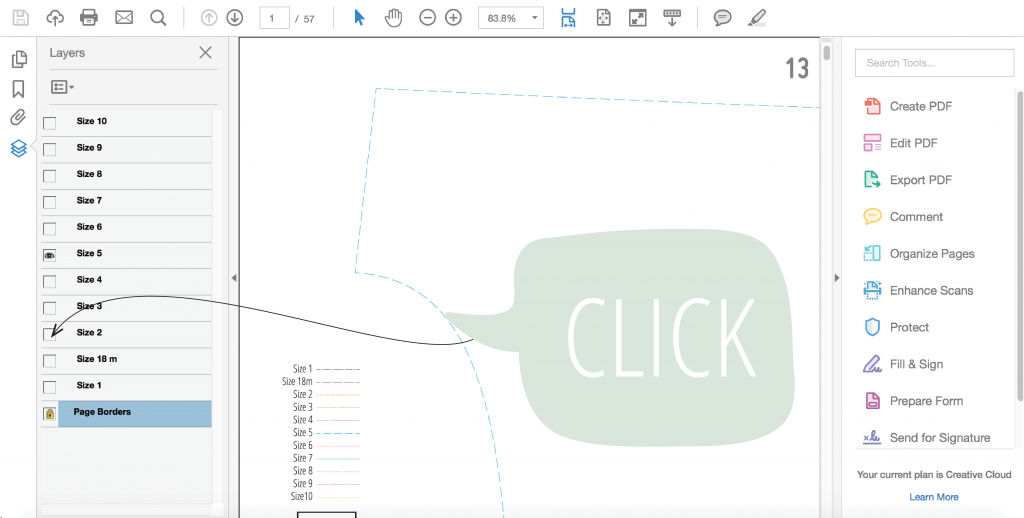
Step 4.
Print your pattern! If you’re printing a pattern with multiple options, like the Basics Collection, you can print only the style you are making by using the printing guide included.
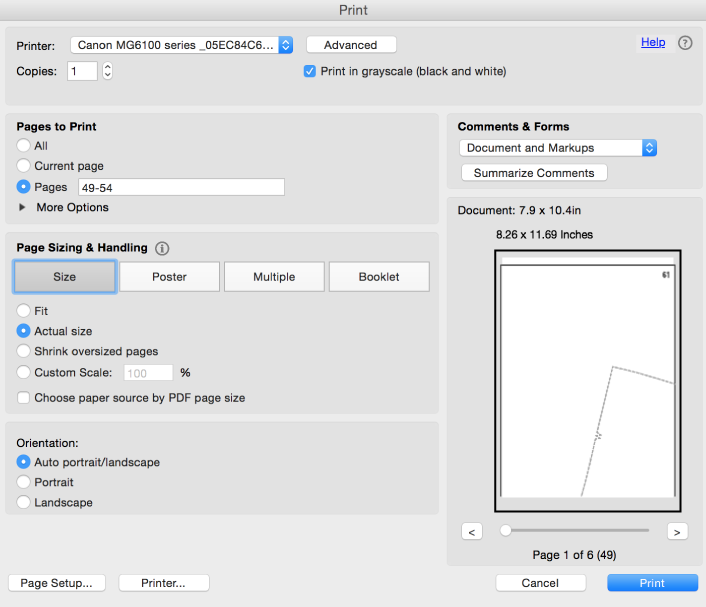
Once you’re finished sewing, come over to Instagram to share your creations. I’d LOVE to see them. Use the hashtag #heytherethreads to make them easy for everyone to find, and be sure to tag me (@heytherethreads) in the pic so I don’t miss it.
Happy sewing!










